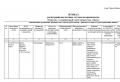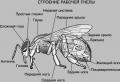Sign up for the course right now. Publications Documentation included in the delivery of software products
"1C:Enterprise 8. KAMIN:Payroll. Version 3.0. Basic version" is a production solution that includes the configuration of the KAMIN company and the technological platform "1C:Enterprise 8". This product (hereinafter referred to as "KAMIN: Payroll 3.0. Basic version") is released as part of the project for replicating partner solutions "On the 1C: Enterprise 8 platform." Copyright for the 1C:Enterprise 8 platform belongs to 1C CJSC, Moscow. Copyright for the configuration "KAMIN: Payroll 3.0. Basic version" belongs to LLC "Kamin-Soft", Kaluga.
The product is designed to automate the calculation and payroll, as well as for maintaining personnel records in enterprises and organizations in which one user works with the program, using standard accounting techniques.
Configuration "FIREPLACE: Payroll 3 Basic version" allows you to:
- carry out calculations and payroll for each employee in accordance with the law;
- keep records of accruals by cost items, cost divisions, sources of income, accrual periods and employee positions;
- maintain personnel records, monitor the hiring and dismissal of employees, their movements in accordance with the staffing schedule of the enterprise;
- enter personnel documents for the list of employees;
- carry out calculations of all types of taxes and deductions to extra-budgetary funds provided for by law, both for employees and for the enterprise as a whole;
- receive various types of reports, including reporting to tax authorities and the Pension Fund, including on magnetic media;
- transfer payroll and tax calculation data to “1C: Accounting 7.7” and “1C: Accounting 8”;
- configure an individual log interface;
- monitor changes in accruals in previous periods and perform automatic recalculation of taxes.
Configuration Features
- the principles of operation and distinctive features of previous programs of the KAMIN company have been preserved;
- calculation of documents on accruals and deductions is possible using calculation assistants, both built into the configuration and created by the user;
- The program is easy to use and learn, has an intuitive interface.
Product Distribution Procedure
To purchase this product, you can contact 1C, dealers and
franchisee partners of the 1C company, as well as to stores that sell programs
economic purpose of the company "1C", including stores "1C: Multimedia" / "Pure Software"
Basic Version Limitations
"1C:Enterprise 8. KAMIN:Payroll 3.0. Basic version" is a single-user program for payroll and personnel records. Compared to the PROF version, it has a number of limitations:
- Changing the configuration is not supported, you can only apply the standard configuration and install its updates;
- It is not supported to maintain records for several companies in one information base, while it is possible to maintain records of several organizations in separate information databases on one computer;
- Only one user can work with one information base at a time;
- Client-server mode is not supported;
- operation of distributed information bases is not supported;
- COM connection and Automation server are not supported.
If an organization has a need to maintain multi-company accounting in a single information base, the simultaneous work of several users, or other tasks arise that cannot be solved within the limitations of the basic version, then in this case the organization will be able to switch to the program "1C: Enterprise 8. FIREPLACE: Payroll boards 3.0" version PROF, which does not have these restrictions. (See Upgrade of the basic version of "1C:Enterprise 8. KAMIN:Payroll 3.0" to the PROF version)
Features of delivery and licensing of the basic version
The software product "1C:Enterprise 8. FIREPLACE: Payroll 3.0. Basic version" is the "1C:Enterprise 8" platform and the "FIREPLACE: Payroll 3.0" configuration with the functionality restrictions described above and with a software licensing system .
The delivery package includes a distribution kit on a CD, a set of documentation necessary to work with the basic version, a License Agreement and a registration form, an envelope with a PIN code for obtaining an electronic license to use the program.
The basic version uses so-called electronic product licensing with the program “linked” to a specific computer. A hardware protection key is not supplied.
Each product kit comes with a unique PIN code that is hidden from view. The PIN code can only be read after opening the envelope included in the delivery.
To launch and operate the program, you must obtain an electronic license. When you first start the program on your computer, a computer code is generated, which must be reported along with the PIN code to the 1C Licensing Center. Based on the PIN code and the code of the computer on which the program is supposed to be used, the Licensing Center generates an electronic license - a binding code to a specific computer.
Obtaining a license can be done automatically if the user's computer is connected to the Internet, or by email or telephone. Detailed instructions for obtaining an electronic license for the program are included in the package.
If you change your computer configuration or replace it, you can obtain up to two backup licenses. Reserve licenses can only be obtained by registered users of the program.
The basic version can only work in single-user mode, therefore, additional licenses for expanding the number of workstations, as well as a license for the 1C:Enterprise 8 server, cannot be used for this version.
Upgrade of the Basic version "1C:Enterprise 8 KAMIN:Payroll 3" to the PROF version
Users of the software product "1C:Enterprise 8. FIREPLACE: Payroll 3.0. Basic version", for whom, as their business develops, the capabilities of the basic version of the program become insufficient, can purchase the "1C:Enterprise 8. FIREPLACE:" configuration on an upgrade basis according to the standard scheme. Payroll 3.0" version PROF.
The upgrade price for the end user is: the cost of the purchased product minus the cost of the returned product plus 150 rubles, that is, the cost of the basic version is almost fully included. To switch to the product "1C:Enterprise 8. FIREPLACE: Payroll 3.0" version PROF, the user will need to pay an additional 8,150 rubles (12,000 rubles - 4,000 rubles + 150 rubles).
To perform such an upgrade, you must contact the 1C franchisee partners.
When switching from the basic version of "1C:Enterprise 8. KAMIN:Payroll 3.0" to the PROF version, the accumulated credentials are completely preserved.
User service
Registered users of the software product "1C:Enterprise 8. FIREPLACE: Payroll 3.0. Basic version" are entitled to receive free of charge:
- telephone and email consultation line services;
- configuration updates and the 1C:Enterprise 8 platform, as well as other useful information, on the user support website or through 1C partners.
To receive additional support, users of the basic version of "1C:Enterprise 8. KAMIN:Payroll 3.0. Basic version" can also purchase a subscription to information technology support (ITS). Monthly sets of ITS disks released contain updates to programs and configurations, reporting forms, methodological materials on setting up and operating the 1C:Enterprise system, various consultations and reference books on accounting and taxation, the legal database "Garant" and much more TsKT. ITS is distributed by subscription, and the ITS issue can also be purchased in the form of a one-time delivery. The cost of ITS depends on the delivery option chosen by the user (sets of one, two or three disks). Information about delivery options and prices for them is published monthly in information letters about ITS releases
The product "1C-KAMIN: Salary. Version 5.0. Basic version. Electronic delivery" (article 2900001941907) includes:
- Distributions:
- configurations "1C-KAMIN:Salary. Version 5.0";
- Access to documentation for the platform "1C:Enterprise 8.3 User's Guide for the basic version";
The product "1C-KAMIN: Salary. Version 5.0. Basic version" (4601546101310) includes:
- Distributions:
- platform "1C:Enterprise 8" version 8.3;
- configurations "1C-KAMIN: Salary. Version 5.0. Basic version;
- Set of documentation for the platform "1C:Enterprise 8.3 User's Guide for the basic version.";
- Configuration documentation;
- Envelope with a PIN code for using the 1C:Enterprise 8 system for 1 workplace;
According to the license agreement, the basic version can be used on one computer at a time. The product "1C-KAMIN:Salary. Version 5.0. Basic version" is not intended for use with "1C:Enterprise 8" client licenses that increase the number of jobs, as well as with a license for the "1C:Enterprise 8" server.
If an organization needs to maintain multi-company accounting in a single information base or other tasks arise that cannot be solved within the basic version due to its limitations, in this case the organization can purchase the basic package "1C-KAMIN: Salary. Version 5.0. Includes the 1C:Enterprise 8" platform, which does not have these restrictions.
The product "1C-KAMIN:Salary. Version 5.0. Includes the 1C:Enterprise 8 platform. Electronic delivery" (article 2900001941914) includes:
- Distributions:
- platform "1C:Enterprise 8" version 8.3;
- configurations "1C-KAMIN:Salary. Version 5.0;
- Access to documentation for the 1C:Enterprise 8 platform;
- Documentation in electronic form for the configuration "1C-KAMIN:Salary. Version 5.0";
- Software key (pin code) protection "1C:Enterprise 8" for 1 workplace;
- Coupon for preferential information technology support for 3 months;
- user support site;
- License agreement and registration form.
The product "1C-KAMIN: Salary. Version 5.0. Includes the 1C:Enterprise 8 platform" (4601546101303) includes:
- Distributions:
- platform "1C:Enterprise 8" version 8.3;
- configurations "1C-KAMIN: Salary. Version 5.0.";
- DVD release with the ITS PROF information system;
- A set of documentation for the 1C:Enterprise 8.3 platform;
- Configuration documentation;
- Coupon for preferential information technology support;
- Envelope with a PIN code for using the 1C:Enterprise 8 system for 1 workplace;
- Envelope with a PIN code for registering on the user support site;
- license agreement and registration form.
The product "Configuration 1C-KAMIN: Salary. Version 5.0. Electronic delivery" (article 2900001941921) includes:
- Distribution configuration "1C-KAMIN:Salary. Version 5.0";
- Documentation in electronic form for the configuration "1C-KAMIN:Salary. Version 5.0";
- License agreement and registration form.
The product "1C-KAMIN Configuration: Salary. Version 5.0" (4601546101327) and "1C-KAMIN Configuration: Salary. Version 5.0. NFR" (2900001417464) include:
- Configuration distributions "1C-KAMIN: Salary. Version 5.0";
- Configuration documentation;
- license agreement and registration form.
The product "1C-KAMIN: Salary. Version 5.0. Electronic version" (2900001417471) includes:
- Distributions:
- configurations "1C-KAMIN: Salary. Version 5.0.";
- Configuration documentation;
Available for purchase on the 1C-Online website http://online.1c.ru/. The delivery is intended for users who previously purchased 1C:Accounting 8 or other products of the 1C:Enterprise 8 system. Its use is possible only if there is a valid 1C:ITS agreement.
Synchronization of applications "1C-KAMIN:Salary" and "1C:Accounting Alteria 8" allows you to avoid double entry of documents. It is useful for organizations that keep records of settlements with employees of the organization in the 1C-KAMIN:Salary application, and submit reports from the 1C:Accounting 8 application.
Application synchronization goals
Simultaneous use two applications the service provides advantages:
- increasing the efficiency of enterprise management;
- availability in the application "1C: Accounting 8" of all the data necessary for regulated accounting and reporting;
Opportunity for employees to work in their familiar environment:
- Payroll clerks and personnel officers work in the 1C-KAMIN:Salary application,
- accountants work in the 1C:Accounting 8 application;
- the ability to minimize manual re-entry of data;
- synchronization of reference information;
- transfer of documents from the 1C-KAMIN:Salary application to the 1C:Accounting 8 application for reporting.
Data synchronization basics
Data synchronizationbetween applicationsin the service is two-way and is performed at the level of documents and reference information.
Attention! From the "1C-KAMIN:Salary" application to the "1C:Accounting 8" application, only the regulatory document migrates The end of the month, which contains the total amounts of accruals and deductions. Documents are not transferred from "1C: Accounting 8" to "1C-KAMIN: Salary".
Back and z "1C:Accounting 8" in "1C-KAMIN:Salary" inOnly directory migration is possible. For example, if information about employees is entered in the 1C: Accounting 8 application, then this information migrates to the 1C-KAMIN: Salary application.
When you initially set up synchronization, it attempts to automatically match existing data in both applications and migrates unmatched objects back and forth. Subsequent synchronization sessions between applications will transfer only newly created or modified objects.
Data synchronization occurs regularly, at regular intervals. The user also has the opportunity to start synchronization interactively using the command Sync everything. This command is located in the action panel of the section Administration. On the form called by this command, it is also possible to view the date and time of the last successful data synchronization. Please note that the button Sync everything Data synchronization starts simultaneously with all applications in the list.
When documents or directory items are deleted in one of the applications, the corresponding objects in the associated application will be marked for deletion, but will not be deleted. To delete the above objects, you next need to run the command Removing marked objects.
Synchronization of directories
Reference information can migrate in both directions.
During the initial data synchronization, directory data is compared by directory name. In some directories, identification is made by certain fields, for example, by TIN and KPP in the directory Organizations.
The table shows the order of synchronization of the main directories.
|
1S-KAMIN:Salary |
1C: Accounting 8 |
Note |
|
Types of documents |
Synchronization by name and by PF code |
|
|
Documentation |
Documents of individuals |
|
|
Ways to reflect wages in accounting |
Synchronization by name |
|
|
Organizations |
Organizations |
Synchronization by tax identification number and checkpoint |
|
Types of contact information |
Types of contact information |
Synchronization by name |
|
Employees |
Individuals |
Synchronization by name and date of birth |
|
Divisions |
Organizational divisions |
Synchronization by name |
|
Counterparties |
Counterparties |
Synchronization by name and TIN |
|
Positions |
Positions |
Synchronization by name |
Note. Directories of departments and contractors are transferred only in one direction (from "1C-KAMIN:Salary" to "1C:Accounting 8").
Procedure for working in infobases when using synchronization
Work in both applications is carried out in parallel. For example, accountants and personnel officers draw up documents in the information base of the 1C-KAMIN:Salary application and enter information about new employees. Accountants in "1C: Accounting 8" quickly receive data on all changes made.
Please note that there are no priority infobases when synchronizing data.
Example. A counterparty was created in 1C-KAMIN:Salary and uploaded to 1C:Accounting 8. The accountant noticed errors in the counterparty's data. If an accountant makes changes to this element of the directory (corrects errors in the transferred data), then the corrections he made will be transferred during the next synchronization to the 1C-KAMIN:Salary application. At the same time, the accountant can enter new data into the item, which will be saved during subsequent synchronization sessions.
If synchronization was initiated by the user in one infobase by command Sync everything, in the second infobase you do not need to run a similar command. You need to understand that the synchronization mechanism initiated interactively by the user is identical to synchronization initiated automatically.
Attention! The main mode of application collaboration is document entry in the 1C-KAMIN:Salary application.
The table shows the correspondence of uploaded information base documents.
Attention! To correctly reflect wages in accounting, fill out the reference book correctly both in the 1C-KAMIN:Salary application and in the 1C:Accounting 8 application.
For the application "1C-KAMIN:Salary"The ways to reflect wages in accounting are configured as follows:
- Create a directory element (in the subsystem Accounting settings follow this link Ways to reflect wages in accounting in the navigation bar).
- Determine the combination of accruals and cost items for which this method of reflection will apply, and record this in the settings for reflecting wages in accounting (in the subsystem Accounting settings follow the link Setting up salary reflection in accounting in the navigation bar).
In the 1C: Accounting 8 application, it is enough to fill in the elements of the reference book of reflection methods in accordance with the documentation for the application.
Attention! Directories of ways to reflect salaries in accounting are transferred from the 1C-KAMIN:Salary application only with the name! The remaining details need to be filled in manually (indicate correspondence of invoices) and do this before carrying out the document Reflection of salaries in accounting.
In conclusion, here is another feature of synchronization: :
- When synchronizing data, documents for entering opening balances and opening balances are not transferred. Information about initial balances and balances should be entered in the "1C-KAMIN:Salary" and "1C:Accounting 8" applications before starting synchronization.
Preliminary actionsedit synchronization settings
- Make backup copies of the source and destination databases. If you do not do this, if synchronization fails or due to incorrect settings, data may be damaged or lost and cannot be restored without a backup copy.
- To correctly reflect salary data in the “1C: Accounting 8” and “1C-KAMIN: Salary” configurations, you should fill out the reference book “Methods of reflecting salaries in accounting” (section Administration / Methods of reflecting salaries in accounting), the data of which will be synchronized at one of the exchange setup stages.
- In "1C-KAMIN:Salary" you need to configure the methods for reflecting salaries in accounting (section Administration / Setting up salary reflection in accounting), which is as follows: you need to compare the method of reflecting salaries from “1C: Accounting 8” with the required combination (or combinations) of accrual, cost items and departments from “1C-KAMIN: Salary”. This is required so that it is possible to attribute movements on accruals and cost items made in the 1C-KAMIN:Salary program to the corresponding methods of reflecting salaries in accounting in the 1C:Accounting 8 program for the document "Reflection of salaries in accounting".

It is recommended to configure the reflection of salaries in accounting in the 1C-KAMIN:Salary program before enabling the data synchronization mechanism. If you do not create reflection methods and do not configure the reflection of wages in accounting, then after exchanging data in the 1C: Accounting 8 program in the documents “Reflection of wages in accounting” you will have to manually specify the reflection method for each amount, which can take quite a lot of time. the user has a lot of time.
- If the databases of the receiver and the data source are already filled before enabling the exchange (contain data entered by the user), then you should perform a data comparison when setting up configuration synchronization: compare the data from the directories “Employees”, “Organizations”, “Methods of reflecting salaries in accounting”, etc. If this is not done, then after enabling the data synchronization mechanism, duplicates of information already available in the database may appear in the source and destination databases. For example, in the source database and in the destination database there is an “Organizations” directory element with the name “Our organization” and with the same detail values. If you do not perform a data comparison before starting data exchange, then as a result of the exchange, another element of the “Organizations” directory will appear in the two databases with absolutely the same details as those already existing in the database.
The fields by which objects are compared are indicated in the table:
|
Objects 1C-KAMIN: Salary |
Objects 1C:Accounting 8 |
Details for comparison |
|
Types of documents |
Types of documents of individuals |
Name, PF code |
|
Documentation |
Documents of individuals |
Name |
|
Organizations |
Organizations |
TIN, checkpoint |
|
Types of contact information |
Types of contact information |
Name |
|
Employees |
Individuals |
Name, Date of birth |
|
Divisions |
Organizational divisions |
Name |
|
Counterparties |
Counterparties |
Name, TIN |
|
Positions |
Positions |
Name |
|
Ways to reflect wages in accounting. accounting |
Ways to reflect wages in accounting. Accounting |
Name |
The data matching mechanism is as follows: when matching, one object is taken from the source and destination databases and the values of their details are compared. If the values are the same, then the objects are considered identical and when exchanging data, a new record of this object will not be created in the receiving database.
Data matching is done in the Data Exchange Creation Assistant in the Match Same Data step. Here you can perform automatic matching using a button Perform matching.
Setting up synchronization
Setting up synchronization- procedure responsible, treat her carefully.
If you are already using the 1C-KAMIN:Salary application, then it is best to start working with synchronization between this instance of the application and the newly created (empty) 1C:Accounting 8 application. In this case, first all the data from the 1C-KAMIN:Salary application will be transferred to the empty application, and then you will fill in the initial balances and other data in 1C:Accounting 8.
Thus, add another application "1C: Accounting 8", it will in no way affect the data of existing applications.
Attention!If you need to enable synchronization between the working information databases "1C-KAMIN:Salary" and "1C:Accounting 8", we recommend that you carefully read the section .
Setting up application synchronization"1C-KAMIN:Salary"and "1C: Accounting 8" is executed from any of them.
Set up data synchronization according to detailed instructions (see. ).
On the transfer of the software product "KAMIN: Payroll. Version 3.0" to the 1C:Enterprise 8.3 platform and changes in the sales procedure
Additional information about the product can be obtained in information releases No. 4315 dated 08.22.2005, No. 7764 dated 01.14.2008, No. 10058 dated 04.16.2009, No. 18552 dated 07.07.2014
From July 29, 2016, the order of sales of products that include the configuration "FIREPLACE: Payroll. Version 3.0" changes. For sales, all products with this configuration are transferred to “made to order” production.
COMPLETE PRODUCTS
The products listed below will be equipped with configuration versions developed on the 1C:Enterprise 8.3 platform:
The "1C:Enterprise 8.2" platform will be replaced by the "1C:Enterprise 8.3" platform and its documentation. The cost of the listed software products does not change. Products in the new configuration will appear on sale as the 1C company's warehouse stock rotates.
For information about the functionality of version 8.3 of the 1C:Enterprise platform, see http://v8.1c.ru/overview/Platform.htm
TRANSITION TO THE VERSION OF THE CONFIGURATION DEVELOPED ON THE 1C:ENTERPRISE 8.3 PLATFORM:
Starting from configuration version 3.0.66.2, work in the configuration is possible only on the version of the 1C:Enterprise 8.3 platform. All users of the "KAMIN: Payroll. Version 3.0" configuration using releases prior to version 3.0.66.2, in order to receive further updates, must first install the "1C:Enterprise 8.3" platform no lower than version 8.3.4.437.
Upgrade materials to the configuration version on the 1C:Enterprise 8.3 platform are provided to registered users who have a valid information technology support agreement (1C:ITS).
The configuration version is updated in the specified update order. All data accumulated in the information base will be saved. Once the configuration is updated to a version designed to run on the 8.3 platform, it will no longer be usable on the 8.2 platform.
To update the configuration, you need the version of the 1C:Enterprise 8.3 platform specified in the accompanying configuration update files.
All necessary platform updates, configurations and information about the update procedure can be obtained in the 1C: Software Update service on the 1C:ITS portal https://releases.1c.ru/ or through 1C partners.
NEW COMPOSITION OF PRODUCTS
Product delivery set 4601546024121 "FIREPLACE: Payroll. Version 3.0. Includes the 1C:Enterprise 8 platform":
- Distribution:
- configuration "FIREPLACE: Payroll. Version 3.0.";
- DVD release with the ITS PROF information system;
- A set of documentation for the 1C:Enterprise 8.3 platform;
- Configuration documentation;
- Coupon for preferential information technology support;
- Security key for using the 1C:Enterprise 8 system;
- Envelope with a PIN code for registering on the user support site;
Delivery set of Product 4601546044884 "FIREPLACE: Payroll calculation. Version 3.0. Basic version":
- Distribution:
- platform "1C:Enterprise 8" version 8.3;
- configuration "FIREPLACE: Payroll. Version 3.0. Basic version";
- Set of documentation for the platform "1C:Enterprise 8.3 User's Guide for the basic version";
- Configuration documentation;
- Envelope with a PIN code for using the 1C:Enterprise 8 system for 1 workplace;
- license agreement and registration form.
DOCUMENTATION INCLUDED WITH THE DELIVERY OF SOFTWARE PRODUCTS
The boxed delivery of the product "KAMIN: Payroll. Version 3.0. Includes the 1C:Enterprise 8 platform" includes the following documentation:
- 1C:Enterprise 8.3. User guide;
- 1C:Enterprise 8.3. Administrator's Guide;
- 1C:Enterprise 8.3. Developer's Guide (in 2 parts);
- FIREPLACE: Payroll. Version 3.0. User Guide (Configuration Description)
The syntax of the built-in language and query language is presented in the book "1C:Enterprise 8.3. Developer's Guide" (in 2 parts). The description of the object model is fully included in the delivery in electronic form (in the help sections of the Configurator and the Syntax Assistant). A description of the object model in the form of a paper book "1C:Enterprise 8.3. Description of the built-in language" (in five parts) can be purchased separately:
It is allowed to purchase no more than one copy per registration number.
To purchase documentation books for your organization or for a user’s organization, a partner fills out an application for the purchase of documentation at: http://partweb.1c.ru/PartnerSupport/SaleRequestList.aspx.
It is recommended that you check the user's product registration and ITS subscription before submitting an application to purchase documentation. The partner can check the product registration on the page http://partweb.1c.ru/PartnerSupport/SaleRequestList.aspx by selecting the "Registration - Registration Verification" item from the application menu and filling out the appropriate application.
UPGRADES
From products containing the configuration "FIREPLACE: Payroll. Version 3.0." upgrades are provided according to the standard scheme.
4601546044884 FIREPLACE: Payroll. Version 3.0. Basic version
4601546101310 1C-KAMIN: Salary. Version 5.0. Basic version
4601546072825 FIREPLACE: Payroll calculation for budgetary institutions. Version 3.5. Basic version
4601546072818 FIREPLACE: Payroll calculation for budgetary institutions. Version 3.5. Includes platform 1C:Predpr.8
Upgrade product:
4601546024121 FIREPLACE: Payroll. Version 3.0 Includes platform 1C:Predpr.8
Purchased product from the list:
4601546101303 1C-KAMIN: Salary. Version 5.0. Includes platform 8
4601546072818 FIREPLACE: Payroll calculation for budgetary institutions. Version 3.5. Includes platform 1C:Predpr.8)
The upgrade price is: the cost of the purchased product minus the cost of the surrendered product, but not less than half the cost of the purchased product, plus 150 rubles.
An example of calculating the cost of an upgrade:
Product for rent:
4601546044884 1C:Enterprise 8. FIREPLACE: Payroll. Version 3.0. Basic version – 4,800 rub.